QSAR Components Color Contrast and Technical Flaws
We continue to delve into the Bird Picture Quality Self-Assessment Rubric (QSAR); the final two QSAR Components of Technical Quality, Color Contrast and Technical Flaws, are presented below.
4. Color Contrast
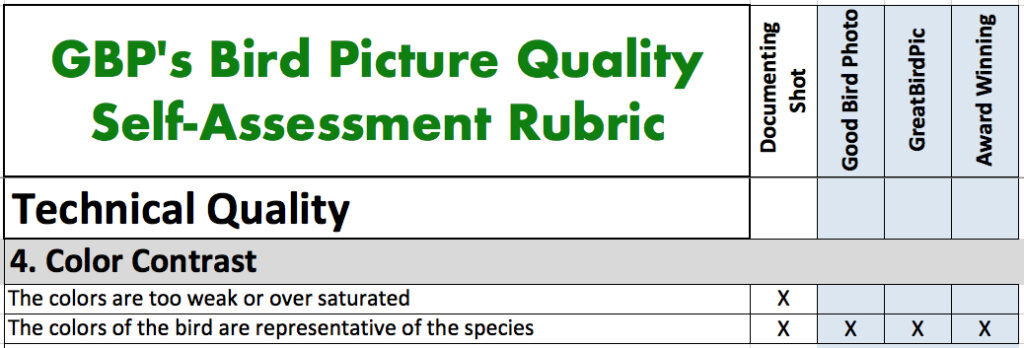
The Color Contrast Component of Technical Quality has two Levels of Quality.
The colors are too weak or over-saturated = Documenting Shot
Cameras do a pretty good job of capturing the colors in most settings. If the lighting is right the image’s colors will be pretty true to the bird. One exception is when the White Balance is not set correctly. By leaving White Balance in “Auto” mode the camera usually makes the right choice.
In some extreme situations the colors can be washed out, such as a back-lit setting (the camera is facing the sun). Sometimes this can be corrected during post-processing. If uncorrected (or impossible to correct) the quality of the image would be judged a Documenting Shot.
In the Belted Kingfisher example below the colors are washed out because the camera was pointed toward the sun.

On the other end of the spectrum, the colors can become over-saturated – not due to the camera or position of the sun, but purposely done by the photographer during post-processing. The photographer may look at a image and want to make it even more colorful (beautiful?) by bumping up the Saturation, Contrast, or Vibrance. As a result the bird’s colors may not look natural at all. Here’s an image of a Least Sandpiper that was pretty good – until the Saturation was increased too much during post-processing.

If the colors are too weak, you may be able to recover them during post-processing. Just don’t overdo it.
The Colors of the bird are representative of the species = Documenting Shot, Good Bird Photo, GreatBirdPic or Award Worthy
As previously noted, most cameras do a pretty good job of capturing true colors. As a result all four Types of Bird Photograph can display the appropriate colors of the bird in the shot. Which type depends on other Components of the QSAR such as Focus, Cropping, and Composition.
5. Technical Flaws
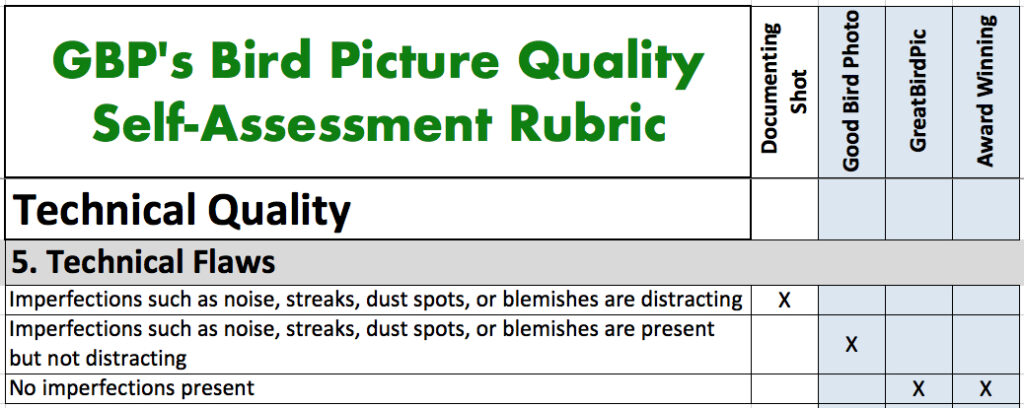
Technical Flaws in an image are pretty rare (except for Noise, which is explained below). We see above that there are three Levels of Quality for this Component, as described below.
Imperfections such as noise, streaks, dust spots, or blemishes are distracting = Documenting Shot
Noise isn’t really a Technical Flaw, but it can a distraction. Noise is a visual distortion which shows up as grainy dots throughout the photograph. Noise can be introduced in an image in several ways: in low-light situations, when the ISO of an image is too high, when the exposure in post-processing is increased too much, or when an image is cropped down to a small area. Sometimes noise can be reduced or eliminated during post-processing. Our example shows a Black-throated Trogan perched in the rain forest in Costa Rica. Very little light filtered through the canopy; the camera set the ISO to 16000, which introduced a lot of noise. Below the original is the same pic with most of the noise eliminated during post-processing. In extreme cases like this applying a lot of noise reduction also reduces some of the sharpness in the image.


Streaks of light in an image usually occurs when the camera is pointed directly at the sun. The light reflects back and forth between the lenses (the lens on your camera actually contains two or more focusing lenses). One way to avoid this is to use a lens hood.
Dust spots occur when there is dust on the sensor of the camera. These typically show up when there is a light background (like the sky) and appear as small black dots, appearing in the same position in similar shots. Newer cameras either have a menu command for dust removal or automatically clean the sensor (my camera does it every time I turn it off). If the dust spots persist I wouldn’t recommend trying to clean the sensor yourself but take it into a camera shop for cleaning. Below is a picture of a Black Stork with a couple of dust spots in the sky.
In rare cases a blemish is introduced into an image by the lens. If the lease is dirty – a finger smudge or a lot of dust – they can appear or distort your photographs. If the lens has a scratch on it, the imperfection can appear on the images. The best way to avoid this is the keep your lens clean and protect it with a lens cover.
Imperfections such as noise, streaks, dust spots, or blemishes are present but not distracting = Good Bird Photo
Sometimes it’s impossible to eliminate all of the imperfections in an image. A little noise or a small blemish can appear without too much distraction. Below is an image of a Cassin’s Kingbird with some noise in it.
No imperfections present = GreatBirdPic or Award Worthy
We want our bird pictures as distraction-free as possible so our viewers can focus on the bird and its surroundings. GreatBirdPics and Award Worthy quality images will not contain any imperfections such as noise, streaks, dust spots or blemishes.
We next move to the second of the five QSAR Components, Composition.

